
If you’re having trouble with search engines indexing and ranking your website pages, this technical SEO checklist can help you identify and fix any potential issues. The checklist includes steps to verify that search engines can access your website, optimize your website’s structure and content for search engines, and improve your website’s mobile-friendliness and loading speed. By following these steps, you can ensure that your website is as visible as possible in search engine results pages.
There are three main types of SEO: technical, on-page, and off-page. Technical SEO involves optimizing the technical aspects of a website to improve its visibility in search engine results pages. This includes things like website structure, server configurations, and indexing. On-page SEO refers to the optimization of individual web pages to rank higher and earn more relevant traffic in search engines. This includes optimizing the content and HTML source code of a page. Off-page SEO involves activities that happen outside of the website to improve its search engine rankings, such as building links from other websites and social media engagement.
What is the Technical SEO Checklist
This technical SEO checklist includes tasks that help you optimize your website for search engines from a technical perspective. Technical SEO involves improving the technical aspects of a website to make it more visible in search engine results pages. This includes things like website structure, server configurations, and indexing. By completing the tasks on this checklist, you can ensure that your website is properly configured and optimized to be easily discovered and indexed by search engines.
- Determine how search engines view your website.
- Identify the factors that influence your website’s ranking in search engine results pages.
- Implement changes to enhance your website’s visibility in search engines.
Ultimate Technical SEO Checklist 2023
While some of the tasks on this technical SEO checklist may not directly relate to technical SEO, they can still impact your website’s visibility in search engine results pages. By following this checklist, you may be able to increase your website’s traffic and attract over 158,000 users to your site.
1- Enable SSL on Your Website
Google’s John Mueller said in the past,
We see it as a positive signal if you can move to HTTPS
Starting in December 2014, Google began giving a ranking advantage to secure websites that use the HTTPS protocol. If you want to maintain or improve your search rankings, it is important to migrate your website to HTTPS. If you are a non-technical blogger or marketer, you may find it helpful to use a plugin to facilitate this process.
- Log into your WordPress site
- Go to Plugins directory
- Search for ‘Really Simple SSL’
- Download and activate it
After making the necessary changes, you can check your progress by going back to the dashboard. The dashboard will show you how many of your website’s pages are secured with an SSL certificate, allowing you to verify that all of your pages are properly protected and that you are taking advantage of the ranking boost provided by secure websites.
2- Have Only One Version of Your Website Domain
Search engines like Google may treat different versions of a website, such as jano.com.pk and jano.com.pk, as separate websites. It is important to ensure that you are consistent in the use of your website’s URLs to avoid any potential confusion or duplication.
Here’s how to redirect all versions of your website’s URLs to a single version:
- Go to DNS records
- Use the Type A as @
- Add @ as value for www Name
If your website has multiple versions, each version may receive a separate page ranking in search results. This can divide the link juice between the different pages, potentially causing you to lose traffic. To avoid this, it is important to redirect all versions of your website’s URLs to a single version, so that all of the link juice is consolidated and your website can rank as highly as possible in search results.
3- Configure Permalink Correctly
Properly configuring permalinks is an important aspect of technical SEO. Permalinks can affect on-page ranking factors, which are elements of a website that can be optimized to improve its ranking in search engine results pages.
If permalinks are not configured correctly, it can lead to duplicate content issues which can negatively impact your website’s search engine rankings. To ensure that your website ranks as highly as possible in search results, it is important to properly configure your permalinks.
Here’s how to configure permalinks on a WordPress blog or website:
- Go to settings in WordPress dashboard
- Jump on the ‘Permalinks’
- Choose the post name option
To ensure that your website’s URLs have a clear and organized structure, avoid using links like:
http://www.example.com/search/noheaders?click=6EE2Bkehgshfe97534t4jnvt564D9C2&clickPage=OPD+Product+Page&cat=80
On WordPress, it is easy to set up clean and organized URLs for your website. Simply go to the “Permalinks” section in “Settings” and select “Post name” from the permalink options. This will ensure that your website’s URLs have a clear and logical structure.
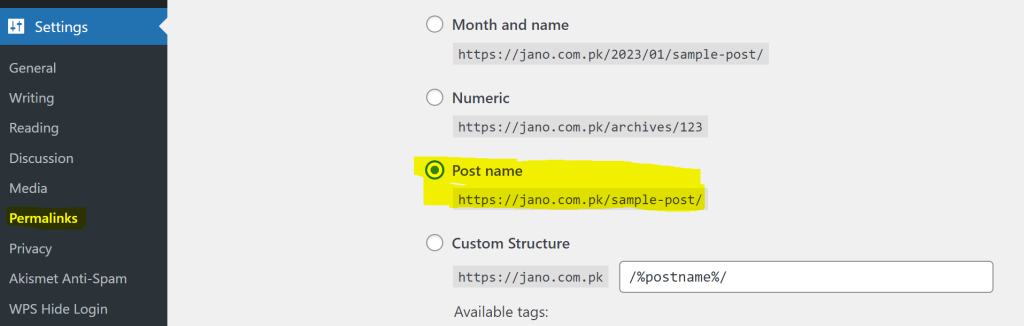
4- Analyze Google Analytics
Although it is not directly related to technical SEO, adding your website to Google Analytics can help you track important metrics such as traffic, page views, and sources of visitor traffic. This can be helpful in understanding the performance of your website and identifying opportunities for improvement.
I have included this step in the technical SEO checklist because tracking this data through Google Analytics can help you identify technical SEO issues and improve the performance of your website. To connect WordPress to Google Analytics, you can follow these steps:
- Go to Plugins
- Search for ‘Monstersights’
- Download and active this plugin
To connect your WordPress site to Google Analytics, you can either use a plugin like Google Site Kit or manually add your site to Google Analytics. Once you have added your site to Google Analytics, you can use the plugin or manual process to establish the connection between your WordPress site and Google Analytics. This will allow you to track important metrics and improve your website’s technical SEO.

Google Analytics Dashboard
And here’s how you install it:
- Go to Google Analytics
- Jump on the admin
- Set up the new property
- Select the currency and country
- Add other details
5- Index Your Website in Search Engines (Google, Yandex, Bing)
Search engines use bots, also known as crawlers, to discover and index websites. While you cannot directly control when your website is indexed by a search engine, you can make it easier for search engines like Google to crawl and index your site by optimizing your website’s technical elements. This can improve your website’s visibility in search results and increase the chances of it being discovered and indexed by search engines.
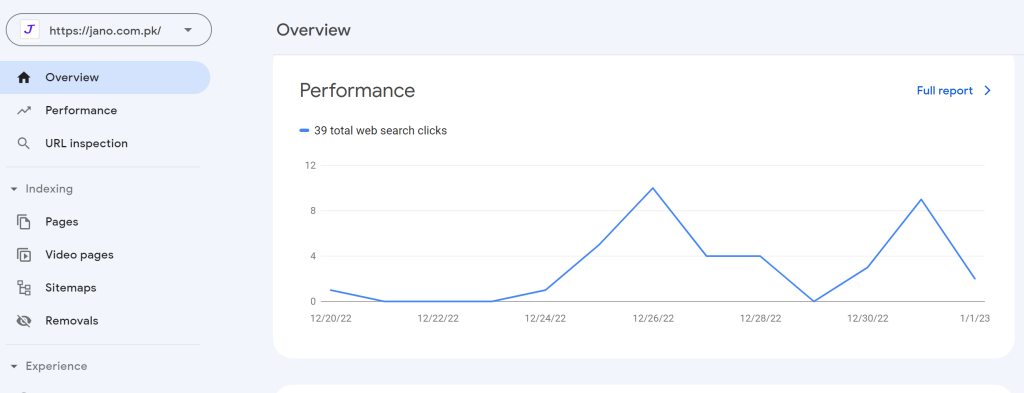
To improve your website’s chances of being crawled and indexed by search engines, I recommend adding your site to Search Console and focusing on interlinking your web pages. You can also manually submit your website to search engines like Google, Yandex, and Bing. To do this, you can go to Bing Webmaster Tools and add your site. These steps can help make it easier for search engines to discover and index your website.
6- Ensure Your Site is Mobile-Friendly [Technical SEO Checklist]
With the increasing popularity of mobile devices, it is important to ensure that your website is mobile-friendly to avoid losing traffic from users who access websites on their phones or tablets. If your website is not optimized for mobile devices, you may be missing out on a significant portion of potential traffic.
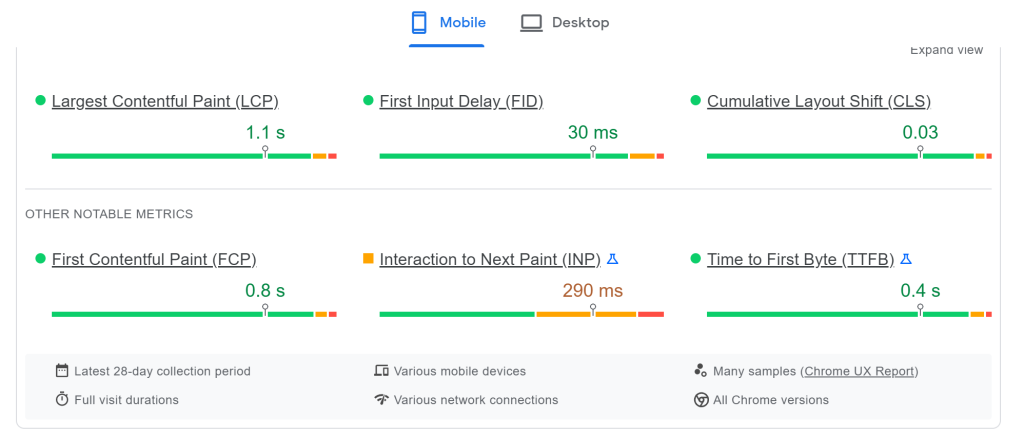
7- Add Social Media Sharing Buttons
Although it is not strictly necessary for a technical SEO checklist, adding social media sharing buttons to your website can help increase social signals and improve user engagement. This can ultimately have a positive impact on your website’s performance in search results.
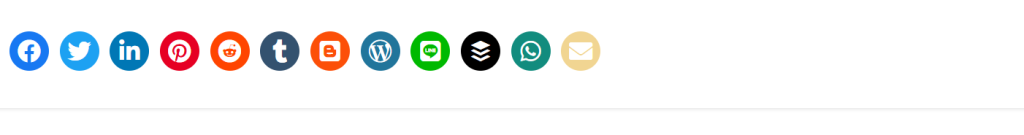
8- Repair Broken Internal and Outbound Links
Broken links are links that do not lead to the intended destination when clicked. These can have a negative impact on the design and user experience of your website, and may also affect your website’s search engine rankings. It is important to regularly check for and fix broken links to ensure that your website’s link structure is organized and functional.
- 301 or 302 redirect to another page
- 4XX error page
- Orphaned pages (pages that aren’t being linked to at all).
9- Get Rid of Duplicate Content
Duplicate content can negatively impact your website’s search engine rankings. To avoid this, it is important to identify and remove any duplicate content from your website. If necessary, you can use 301 redirects to point users and search engines to a canonical (preferred) version of the content. This can help improve your website’s search engine rankings and avoid any potential penalties for duplicate content.
As mentioned earlier, it is important to choose a single version of your website and redirect all other versions to it to avoid duplicate content issues. If search engines perceive multiple versions of your website as separate entities, it can lead to confusion and lower search engine rankings. By consolidating all of your website’s content into a single version and redirecting the other versions to it, you can ensure that your website is properly indexed and ranked by search engines.
To avoid duplication issues with your website’s content, you can try the following:
- Avoid creating multiple pieces of content that target the same keyword
- Use redirects to send users and search engines to the preferred (canonical) version of duplicate content
- Avoid republishing the same content on your website
- Add a canonical link element to duplicate pages to help search engines understand which version is the preferred one
10- Ensure Your Site Have Optimized XML Sitemap
An XML sitemap is an important tool that helps make your website’s content accessible to search engine crawlers. This is a key element of the technical SEO checklist, regardless of whether you have a WordPress site or not.
Ensure that all pages on your website are included in the XML sitemap file by including their URLs. If necessary, you can improve the XML sitemap by adding dynamic URLs from your WordPress blog to make it more comprehensive.
Conclusion
A technical SEO checklist is a useful tool for beginners looking to optimize their website’s technical elements and improve its visibility in search engine results pages. This checklist includes a variety of tasks that can help identify and fix technical issues that may be preventing a website from ranking highly in search results. Some common tasks included in a technical SEO checklist might include verifying that search engines can access the website, optimizing the website’s structure and content for search engines, improving the website’s mobile-friendliness and loading speed, and fixing broken links or other technical issues. By following this checklist and completing these tasks, beginners can ensure that their website is properly configured and optimized for search engines, which can help improve its visibility and attract more traffic in 2023.
FAQs
- What is a technical SEO checklist?
A technical SEO checklist is a list of tasks that help identify and fix technical issues that may be preventing a website from ranking highly in search engine results pages. These tasks can include optimizing website structure, configuring server settings, and improving website content for search engines. Technical SEO checklists help ensure that a website is properly configured and optimized for search engines, improving its visibility and attracting more traffic.
- What are the technical SEO techniques?
Here are some common technical SEO techniques:
- Optimizing website structure and navigation
- Improving website loading speed
- Ensuring that the website is mobile-friendly
- Optimizing server configurations
- Using proper header tags and URLs
- Fixing broken links or other technical issues
- Verifying that search engines can access the website
- Implementing proper redirects
- Ensuring that the website is secure (using HTTPS)
- Creating and submitting an XML sitemap
- Using proper canonicalization techniques to avoid duplicate content issues
- Ensuring that the website has a clear and crawlable link structure
- Implementing structured data (such as schema markup) to improve the way your website’s content is displayed in search results.
- How do I create a SEO checklist?
Here are some steps you can follow to create a SEO checklist:
- Identify your target keywords and phrases: Determine the keywords and phrases that you want to rank for in search results.
- Conduct a technical SEO audit: Use a tool like Google Search Console or Screaming Frog to identify any technical issues with your website, such as broken links, crawl errors, and slow loading times.
- Analyze your website’s on-page SEO: Review the content and structure of your website to ensure that it is optimized for your target keywords and phrases.
- Review your off-page SEO: Analyze your website’s backlinks and other off-page factors to identify any opportunities for improvement.
- Create a list of action items: Based on your analysis, create a list of action items that you need to complete to improve your website’s SEO.
- Prioritize your action items: Determine which action items are most important and should be completed first.
- Track your progress: Use a tool like Google Analytics to track your website’s performance and measure the impact of your SEO efforts.
- Regularly review and update your SEO checklist: As you complete action items and your website’s SEO evolves, make sure to regularly review and update your SEO checklist to ensure that you are always working on the most important tasks.
How can I do SEO for free?
Here are some ways you can do SEO for free:
- Use free SEO tools: There are many free SEO tools available online that can help you analyze your website and identify areas for improvement. Some popular options include Google Search Console, Google Analytics, and Ubersuggest.
- Optimize your website’s content and structure: Make sure that your website’s content is relevant, well-written, and optimized for your target keywords. You should also ensure that your website’s structure is logical and easy for search engines to crawl.
- Build high-quality backlinks: Acquiring backlinks from other reputable websites can help improve your website’s search rankings. You can try reaching out to other websites and asking for a link, or you can create high-quality content that naturally attracts backlinks.
- Use social media to promote your website: Share your website’s content on social media platforms like Facebook, Twitter, and LinkedIn to drive traffic and build your online presence.
- Utilize local SEO: If you have a local business, make sure to optimize your website for local search by claiming your Google My Business listing and getting listed in online directories like Yelp and Yellow Pages.
- Monitor your website’s performance: Use tools like Google Analytics to track your website’s traffic and performance and identify opportunities for improvement.
- Stay up to date with the latest SEO trends: Keep an eye on the latest SEO trends and best practices to ensure that you are always implementing the most effective tactics.
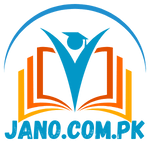
Leave a Reply